Increasing the mimimum memory used per query
SQL Server’s sp_configure settings contains a setting named ‘min memory per query (KB)’. This setting allows you to set the default minimum amount of RAM that’s allocated for each query — but should be used with care. Like many SQL Server settings, the default setting is best for most situations. However, if you have RAM to burn, BOL offers that increasing this setting could have a positive impact on small queries:
“Increasing the value of min memory per query may improve performance for some small to medium-sized queries, but doing so could lead to increased competition for memory resources.”
Updates to the ‘min memory per query (KB)’ setting can be done like this:
--first, turn on advanced options SP_CONFIGURE 'show advanced options', 1 GO RECONFIGURE GO --then, set new value - default value is 1024KB, this increases it to 2MB SP_CONFIGURE 'min memory per query (KB)',2048 GO RECONFIGURE WITH OVERRIDE GO --now, display new value SP_CONFIGURE 'min memory per query (KB)' GO RECONFIGURE WITH OVERRIDE GO ___________________________________________________________________________________________________
Posted on October 27, 2011, in SQL Server and tagged min memory sql server, minimum memory per query. Bookmark the permalink. Leave a comment.
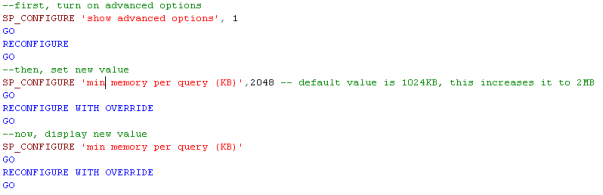


 development and administration, he enjoys C#.NET and Linux development.
development and administration, he enjoys C#.NET and Linux development.

Leave a comment
Comments 0