SQL Server 2008 Prevent Saving Changes Setting
SQL Server 2008 has a setting that PREVENTS saving certain table schema changes (such as changing column order) – and this setting is ENABLED by default.
When I first encountered the effects of this setting, I was attempting to rearrange the column order of a table. Using the GUI, I went to the table design view and moved one column in front of another.
When I hit ‘Save’, I received this message:
When a table’s schema is changed, the process that SQL Server performs drops the table and recreates it. The new setting that prevents this is called ‘Prevent saving changes that require table re-creation‘, and it’s easy enough to turn off. I’m sure it has been put in place as a safeguard to prevent unintended table changes. To turn off the setting, go to (on the menu bar) Tools/Options/Designers/Table and Database Designers, then under the Table Options section, uncheck Prevent saving changes….
Schema changes will not be blocked. You’re welcome.
Posted on April 28, 2010, in SQL Server and tagged prevent saving changes, prevent saving changes sql, Prevent saving changes that require the table re-creation, saving changes is not permitted, sql server. Bookmark the permalink. 2 Comments.

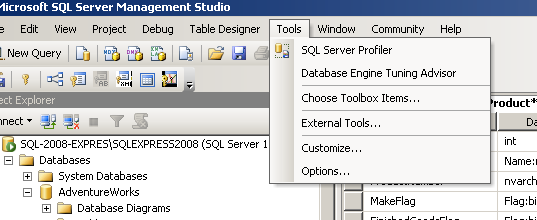



 development and administration, he enjoys C#.NET and Linux development.
development and administration, he enjoys C#.NET and Linux development.

Thank you!
thanks ! VERY HELPFUL !